Your best solution among Houzz Pro alternatives
The search for Houzz Pro alternatives is made simple with Buildxact construction management software. Buildxact offers one platform for estimating, budgeting and managing your home projects.

 |
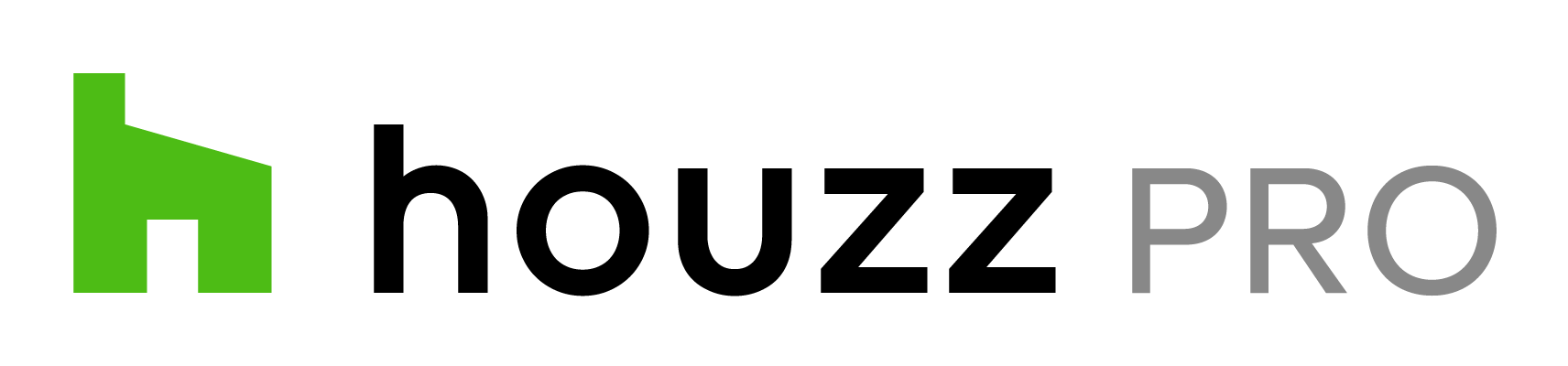 |
|
|---|---|---|
| Customer Support | 99 | 86 |
| Construction estimating tool | 8.5 | 5.0 |
| Home builder software | 93 | 81 |
| Five-star rating | ★★★★☆ | ★★★☆☆ |
| Builders ranking software from 20-100 on Capterra say Buildxact offers superior customer support. Construction estimating tool ranking is a 10-point scale from G2. GetApp home builder software ranking based on 100 points. Capterra users ranking takeoff software gave Buildxact 4.7 stars and Houzz Pro 4 stars. | ||
Why builders prefer Buildxact to Houzz Pro

Digital takeoffs
End the guesswork and frustration of manual measurements. Store blueprints online and use simple point-and-click commands that cut through the clutter of competing software.

Live Pricing
Connect online with your favorite dealer and keep material prices updated based on local conditions with a click of a button. Let Buildxact do all the time-consuming work so you have more time on the job site managing your team.

AI Estimator
Estimate common project tasks like roofing and flooring with saved templates or now take advantage of Buildxact AI Estimator. This powerful tool trained on data from home builders and remodelers gives precise estimates on common tasks in as litte as 30 seconds.

Accounting Integration
Spend less time sorting through your financial records with straightforward connections to Quickbooks. Produce project cost reports that compare estimated pricing with actual prices for estimating that grows more accurate with time.
Discover why builders rank Buildxact a top performer

Our award-winning customer service team has you covered
With Buildxact, you won’t have to wait and hope someone will get back to you. Buildxact’s award-winning customer service team knows how to help builders like you start quickly and successfully with construction management software.
- One-on-one training, setup and data assistance is offered with your annual subscription. No problem is too large or small when you book one-on-one training. Have your home construction project data setup so you can be off and running with Buildxact. It’s easy to book a training.
- Access tutorial videos 24 hours a day to learn and reinforce key Buildxact features and skills. Watch a tutorial at a click of a button.
- Check out what our team of customer experts have to say about key features like lead management, takeoffs, AI estimating and more. Our comprehensive Help Center includes articles, FAQs, step-by-step instructions and short how-to videos.
Buildxact key features are the best Houzz Pro alternatives
A year with Buildxact pays for itself
Builders see 16X return on their investment into Buildxact. Why? Accurate pricing with major material suppliers means home projects start on time based on accurate estimates that earn builders the profits they deserve.
- Add items and associated prices online, direct from a supplier catalog.
- Estimated tasks flow into Buildxact project management tools to create and assign tasks to your team and contractors with automatic reminders and attached documents.
- Keep jobs running smoothly and your team in the know about nitty gritty details with multiple assignees per task and detailed task progress tracked with visual aids.


Increase your bid-to-win ratio 17% with superior prospect and customer communication
As new prospects come your way, keep them organized with Buildxact’s client dashboard. This is a great place to store basic project information such as proposed project budgets, type of work and client details. Convert prospects worth pursuing into clients with management tools that generate a professional bid along with a proposed schedule.
Collaborate with customers to keep them informed from end-to-end via a secure Client Portal. Keep document management in one place and quickly check past communication with your customer.
Drive revenue by keeping your leads organized and easily convert them to loyal customers from one online platform you also use to manage projects.
Maintain cost transparency with your customers throughout the construction project. Manage your customer’s expectations and track approvals on quotes, invoices and change orders on-the-go.
Do more in less time with takeoffs faster than Houzz Pro
No more paper plans and scale rulers – upload the PDF and do your takeoffs on-screen, in minutes. Get accurate measurements in a few clicks, then add wastage and rounding as needed.
- Use the on-screen takeoff tool to scale and measure your plans with just a few clicks of your computer mouse. Your takeoff data aligns to estimating software that offers specific tasks organized by categories.
- Because Buildxact is cloud-based software, you can submit material orders and RFQs anytime, from anywhere that has an internet connection.
- Construction estimating becomes more powerful because detailed line items produce complete, professional proposals 5x faster than spreadsheets.
- Buildxact software serves as a bid management tool that tracks bids in a simple dashboard. See what’s worked, what’s been sent to customers, and what they have approved.


Simple and flexible scheduling
Buildxact is a complete solution. Use scheduling designed for custom home builders and contractors. Send reminders to dealers and contractors from the same software tool to keep everyone on time. Schedules are simple to manage by linking subtasks together. Update with a single point-and-click, and easily export the project schedule to your client.
Create schedules directly from your estimates, removing double handling of project data;
Build reusable templates based on typical schedules for both office and field teams;
Create and assign tasks to your team, contractors and dealers with automatic; reminders and attached documents.
Keep jobs running smoothly and your team in the know about nitty gritty details with multiple assignees per task and detailed task progress.
Track leads digitally for superior lead management
As new prospects come your way, keep them organized with Buildxact’s client dashboard. This is a great place to store basic project information such as proposed project budgets, type of work and client details. Move prospects worth pursuing from the client management tools to the estimate tool to generate a professional bid along with a proposed schedule.
- Collaborate with customers to keep them informed from end-to-end via a secure Client Portal. Keep document management in one place and quickly check past communication with your customer.
- Drive revenue by keeping your leads organized and easily convert them to loyal customers from one online platform you also use to manage projects.
- Maintain cost transparency with your customers throughout the construction project. Manage your customer’s expectations and track approvals on quotes, invoices and change orders on-the-go.

Streamlined job management is just the start
Save time from first bid through takeoff-scheduling-budgeting-to- final invoice. Buildxact makes it easy with project management features that flow inputs seamlessly into a suite of construction estimating and management software tools that accelerate every step of the process.
Faster Takeoffs
Automatically generate takeoffs, bills of quantities, and instantly add costing information to create more winning bids. Just upload your PDF plans and blueprints. Then measure and price with a few clicks.
More Accurate
Complete accurate estimates with real-time prices and item information directly from suppliers’ price lists. Estimate work hours and materials from a centralized place at a time that suits you.
More Professional
Quickly turn your estimates into sharp-looking quotes and invoices, using templates personalized with your logo, specifications, and PC/PS breakdowns.
More Efficient
Generate schedules automatically from job costing. Identify critical paths. Adjust tasks automatically when pushbacks occur. And save more time by keeping construction contractors in the loop via email and text.
Easy to integrate
Your Buildxact information flows straight into your accounting and management software. Integrations with Xero, Quickbooks, Deputy and other software takes you seamlessly from takeoff through billing.
Support
Get the support you need. Our friendly team of experts are available to answer any question. We also offer free trials, interactive workshops, on-demand training webinars, a rich knowledge base of FAQs, tips and 1:1 consultation.
FAQs
For builders: The Entry subscription is for builders, contractors and estimators just starting out with takeoffs and estimates using software tools. Buildxact designed Pro for builders already accustomed to using software and for builders typically involved in whole-of-house projects using small teams of 1-3 people. Pro offers a full set of project management tools, like scheduling and professional invoicing.
For suppliers: The Pro package for suppliers is designed for account managers and store managers looking to free up time spent on multiple pricing conversations so that more time can be spent consulting with customers. The Enterprise package adds the ability to control user access to specific features.
There are no additional fees. Upgrades, maintenance, support and unlimited training is all included in your subscription fee. The only time you pay extra is when you add extra users to your account. Check out our pricing page for full pricing options.
Buildxact offers 3 annual plan options (Entry, Pro or Teams). Each is designed to meet your specific business needs, and you can pay your annual plan in monthly installments or save money by paying in full upfront. See our pricing for all the details.
No. Buildxact is for construction estimation and construction management. It does not offer computer-aided design or drafting functions as part of the platform of project management solutions.
Yes, you can. It’s possible to upgrade your subscription from Entry to Pro or Pro to Teams at any stage. Contact our Customer Support Team by clicking the chat button on the bottom right of your screen in Buildxact.



















